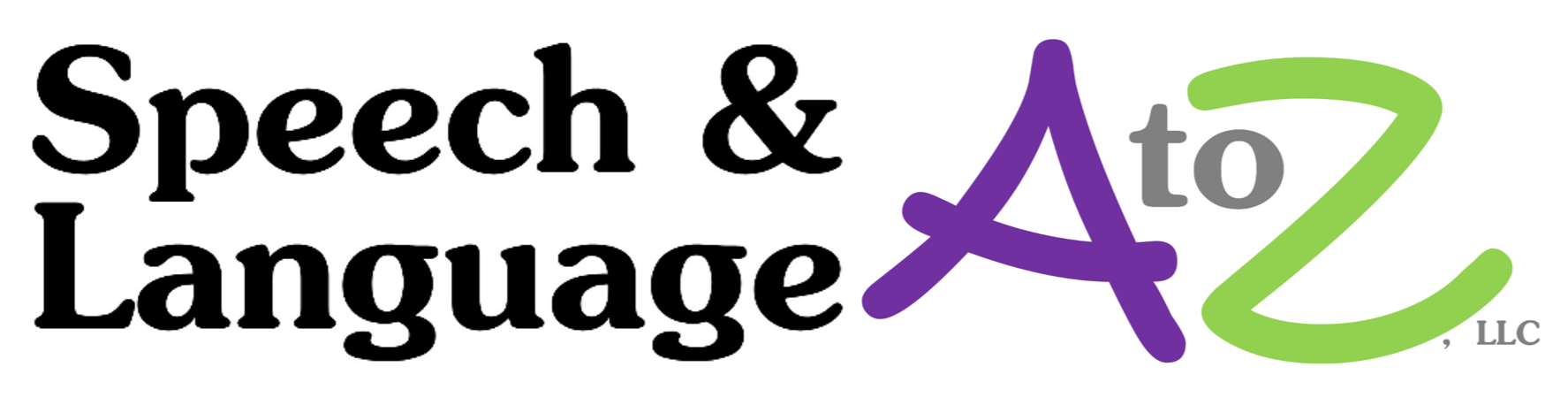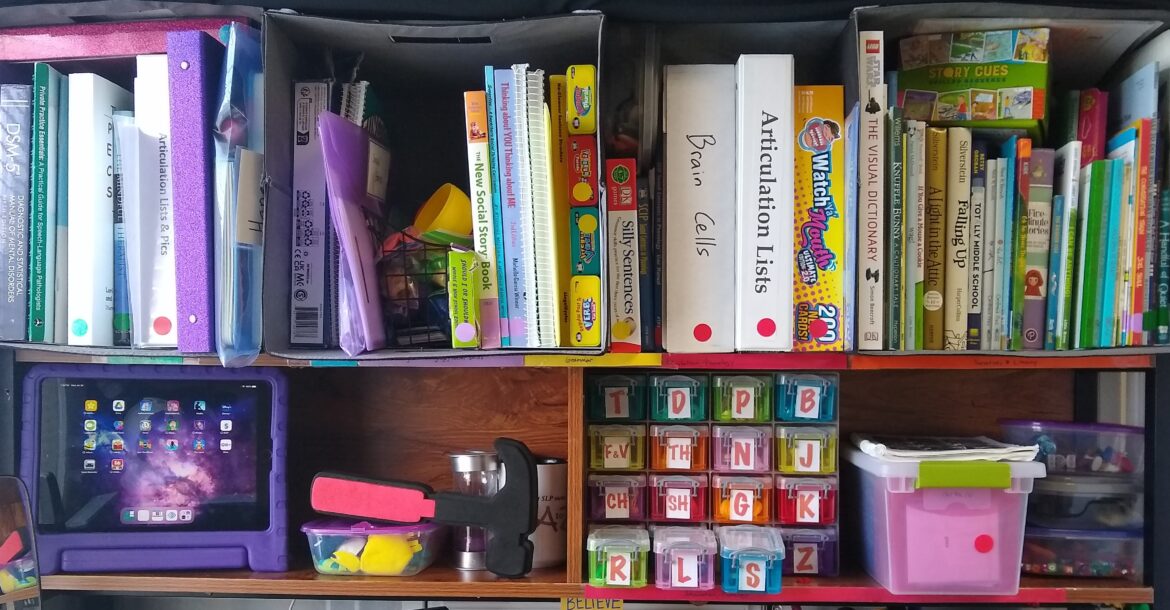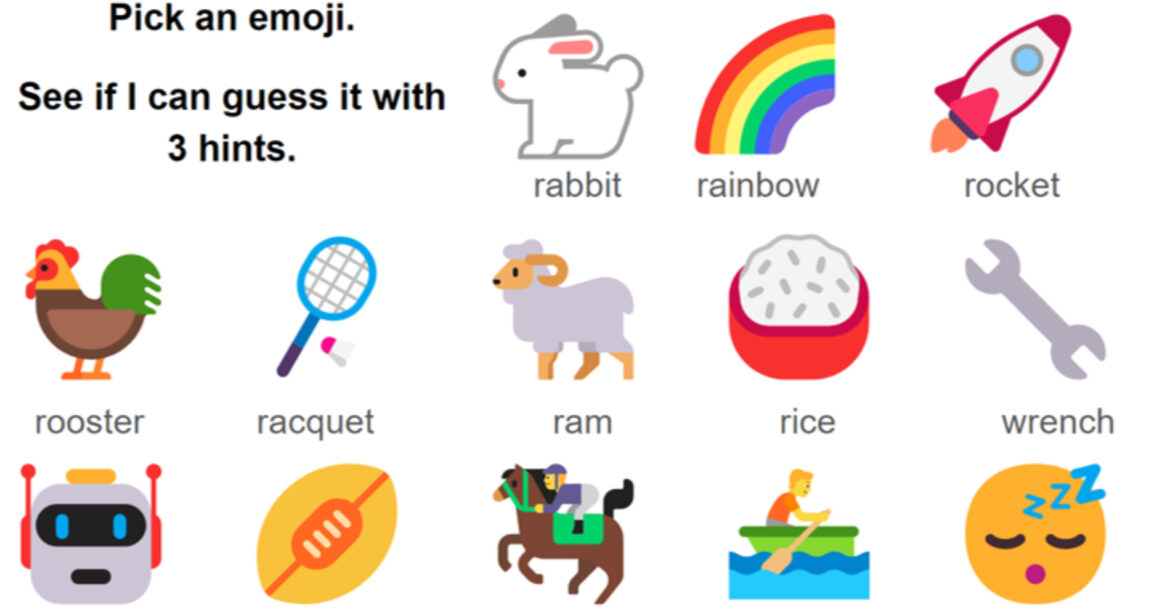I’ve made reusable monthly themes to help save me time and energy. As a part of this I’m incorporating themed into the naturalistic activities I regularly use during treatment. Here’s what I have so far… May June July August
Themed Naturalistic Activities